Viso – Software for multi-room, multi-video recording and playback
Viso is the easy-to-use solution for creating video and audio recordings.

Viso is the easy-to-use solution for creating video and audio recordings. It has proved itself as an ideal instrument to train and educate students, examine dyadic relationships, enhance teamwork training, conduct user experience studies, perform usability tests, and much more. Viso provides the video material needed to gain insights into processes, human performance, and communication. Moreover, recordings are immediately available for playback and debriefing.
.webp)
Audio and video system
The recordings of audio and video are completely in sync. Sounds match the images perfectly!
Explainer video – This is Viso
.webp)
Easy annotation & quick debriefing
View sessions live to assess student performance by marking events of interest during recording. Events can also be marked after recording if that better addresses your research questions. With a simple key press, note where things go right and where improvement is needed. During post-recording debriefing sessions, trainees discover for themselves which mistakes were made, and in subsequent sessions make improvements to their skills.
Video feedback is key to objective assessment. This makes Viso a perfect solution for education and training facilities. Programs that use simulations, carry out mock interviews, test technical and non-technical skills, and much more, can all benefit from Viso for video capture.
Complete AV system
Viso is the multi-video, multi-room recording suite that includes everything you need to produce a high-quality project. Installation, support, and training are built in to get you started quickly! Moreover, Noldus will keep the AV system working optimally. We offer you software upgrades to the newest version, full professional support via phone/e-mail, and onsite maintenance visits, for training e.g., are included. Also, in the Online Help you will easily find information about all the topics of Viso.
Benefits
- Ease-of-use
- Viso’s clean interface easily guides you to an efficient workflow. Navigating through the program is quick and simple.
- Scalable system
- The uniqueness of Viso is that you can record in an unlimited number of rooms simultaneously. With one to many concurrent users, and from one to many concurrent sessions.
- Play back videos straightaway
- Recorded videos, including markers and comments, are immediately available to be replayed from any location.
- Annotate with a self-created set of markers
- Tag specific points that stand out during a session, for example learning goals, and easily jump right to those points in the video during debriefing. It enables to quickly give feedback with personalized markers.
- Capture behavior with high-end cameras
- Control your cameras from within the software, using Pan-Tilt Zoom. Record the subject(s) actions and reactions from multiple angles with up to four cameras per room.
- Three different recording options
- Choose for a single session recording (recording of one location), separate session recording (separate sessions for multiple locations), or composite session recording (recordings of multiple locations are combined into one chronological session). Find more information on the ‘gathering data’ webpage.
- Remote viewing & control
- Start and stop recordings, and view and review recorded sessions from wherever you are on any device, using the Viso Web App.
- Schedule and manage recordings
- Set up recordings in advance and automatically start and stop these recordings at a scheduled time. An ideal solution when operating in a multi-room lab in which multiple sessions occur simultaneously.
- Screen capture as a data stream
- Register how a subject interacts with the (new) design by capturing the full screen. Displaying eye tracking or facial expression data is also possible.
- High level of security
- A user login is required, and the four different user roles determine the available rights and functionalities.
- Combine with golden standard The Observer XT
- Benefit from combining Viso and The Observer XT – the golden standard in behavioral research software. Markers, comments, videos, and audio recorded in Viso are quickly and easily imported into The Observer XT for advanced analysis, visualization, and presentation.
- All-in-one system
- Multiple rooms and recorders are connected in one reliable and stable integrated setup.
.webp)
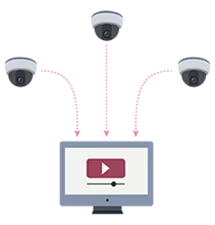
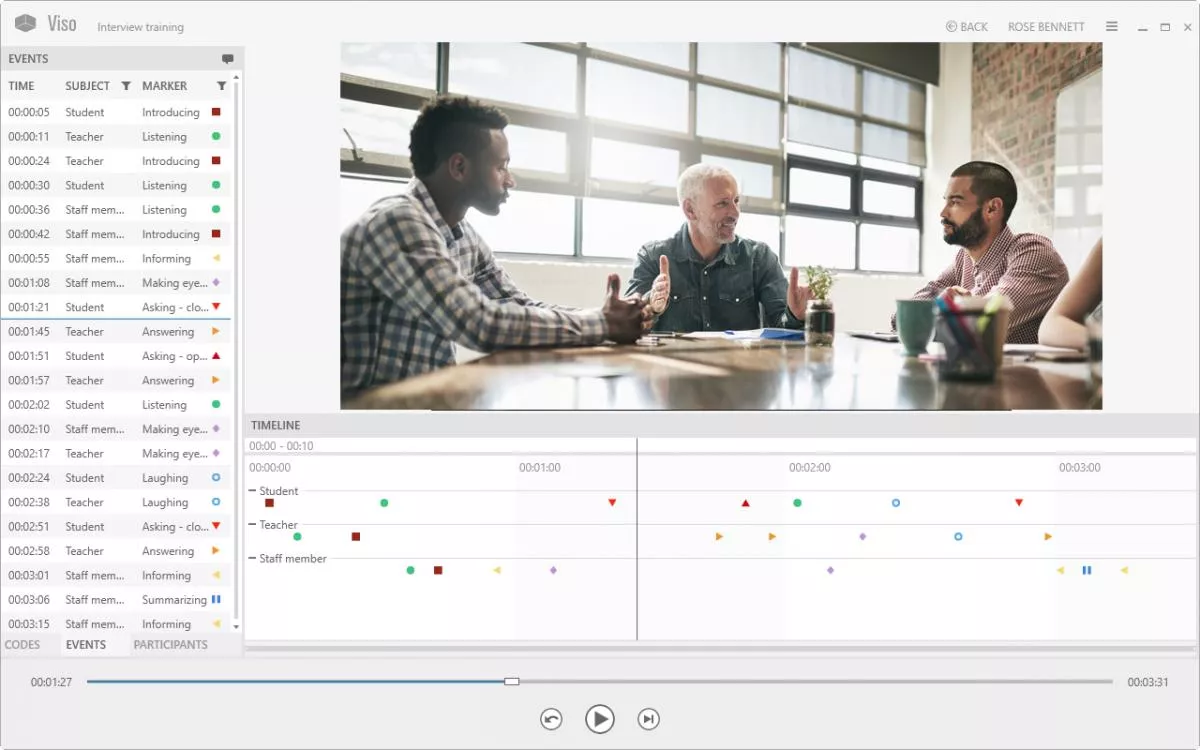

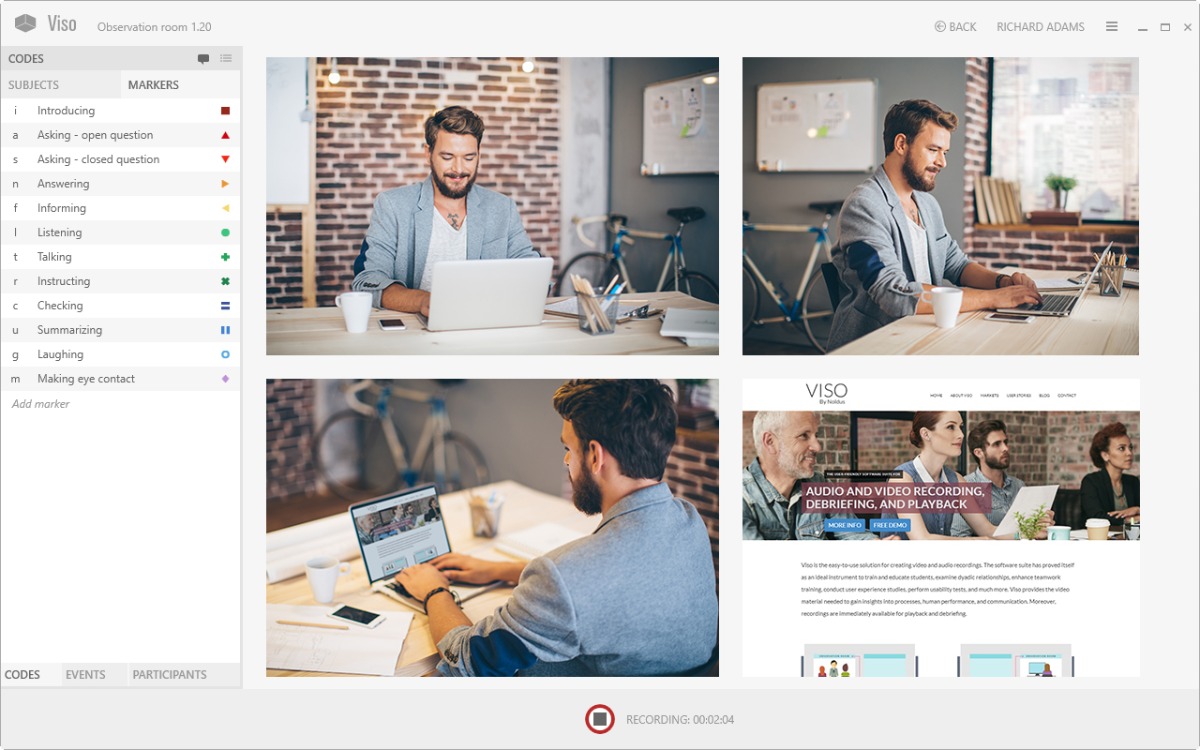

Request for Quote
Please fill in as much details as possible and we will take care of your request as soon as possible
Request for Quote
Please fill in as much details as possible and we will take care of your request as soon as possible
.svg)

