UltraVox XT – analyze rodent ultrasonic calls
Capture the full acoustic spectrum to process and analyze rodent ultrasonic calls and other animal vocalizations.

Capture and analyze:
- Full-spectrum sound capture with one microphone
- Real-time waveform and spectrogram
- Easy integration with other behavioral data

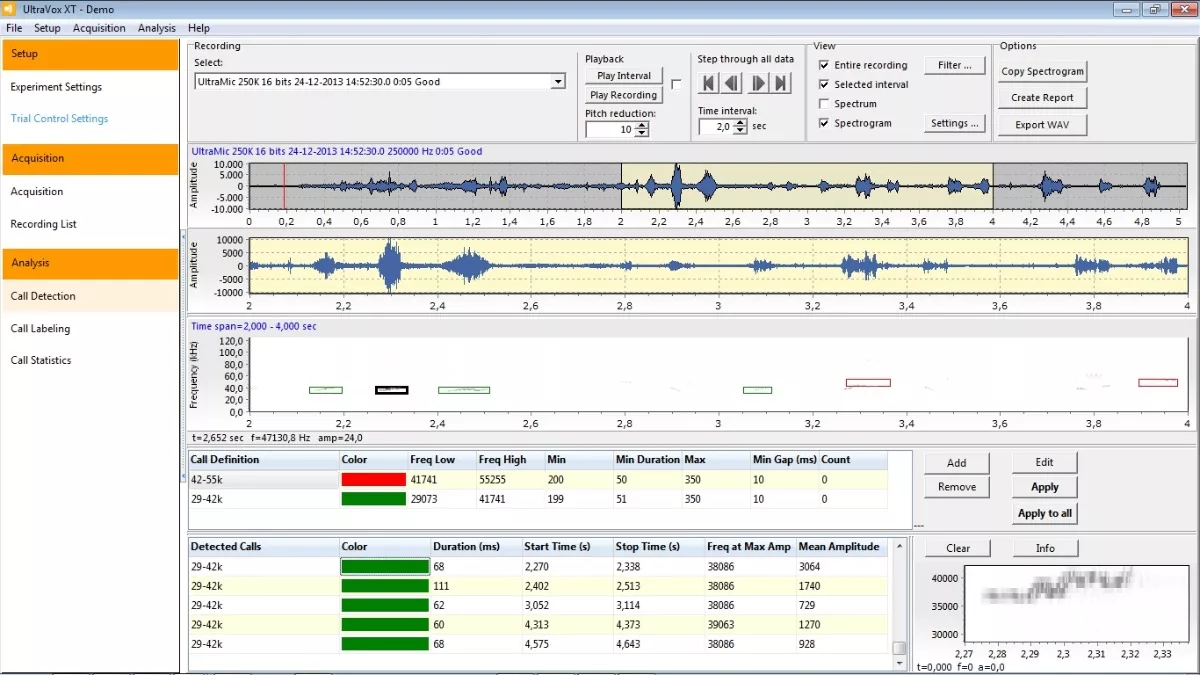
Analyze vocalizations
What we say and how we say it is an important part of our behavior, and it is not surprising that the same goes for animals. Vocalizations can be taken as a measure of their emotional or motivational state, and are a valuable additional parameter when studying social behavior, anxiety, pain, and well-being. In fact, more and more researchers use vocalizations as one of their core parameters in behavioral phenotyping (for examples, see the review of Scattoni et al., 2009).
UltraVox XT is a new tool for analyzing the vocalizations from a live full acoustic spectrum recording or an audio file. Sound is represented in both waveform and a spectrogram, from which you can select calls of interest and label them. After selection and analysis, data can be exported to EthoVision XT and The Observer XT so that you can easily combine vocalization data with other behavioral and physiological data.
Ultrasonic vocalizations
Although we cannot hear it, rats and mice most certainly vocalize and the characteristics of these vocalizations are a good indication of their emotional state – literature indicates that certain frequencies correspond to negative emotions and positive emotions. For example: adult rats emit fear responses and novelty induced alarm at around 22 kHz. During social behavior and mating, calls are emitted at around 50 kHz. Research also shows that there are differences between species and even strains in the characteristics and types of calls, and that known pharmaceuticals can induce changes in vocalizations.
Straightforward principle
To analyze vocalizations, you can use UltraVox XT. The simplicity of working with UltraVox XT is exactly what makes it so powerful. Use one microphone to record the full spectrum of sound in your testing arena. The vocalizations of your animal(s) are displayed in a real-time waveform and spectrogram. You can also analyze pre-recorded audio files. Define calls by selecting them in the spectrogram or by specifying certain ranges for amplitude, frequency, duration, and time gaps. UltraVox XT then automatically detects all calls in the recording that fit those criteria. You can then assign user-defined labels (such as flat, chevron, upward, short) for each call, to be used in analysis and export.
Compact setup
UltraVox XT works with a compact, plug-and-play USB ultrasound microphone (max sampling rate 384 kHz, meaning calls up to 160 kHz are registered) that captures the full acoustic spectrum and is sufficient for one testing arena. You can connect up to four microphones to one UltraVox XT setup. This compact setup makes UltraVox XT easy to work with and creates a very cost-efficient solution.
Spectrograms
While the sound is being recorded, UltraVox XT shows it in real-time as a time-amplitude waveform and time-frequency spectrogram. While the waveform tells you when sound was made, the spectrogram gives you much more information. From the spectrogram, you can select and zoom in to study the characteristics of each call, such as its shape and temporal structure. You can name each call and define labels yourself (for example: chevron, two-component, downward, short, flat). UltraVox XT uses these labels for analysis and provides statistics.
Analysis of calls
After all your calls have been identified, and you have labeled them (optionally), UltraVox XT provides statistics on the whole recording as well as on individual calls. Categories can be based on either the user-defined ranges or labels. Statistics for the whole recording or your selection of calls are:
- Total number of calls
- Mean call duration and standard deviation of the mean duration
- Minimum and maximum call duration
- Total duration of all calls (sum)
- Dominant frequency (frequency at maximum amplitude)
- Statistics related to the individual calls are:
- Duration, start and stop time
- Dominant frequency (frequency at maximum amplitude)
- Mean amplitude
After analysis, you can create a PDF report with one mouse-click. This report includes the spectrogram of the total recording and spectrogram and statistics of the individual calls. You can export data to EthoVision XT and The Observer XT to integrate it with other behavioral and even physiological data. Alternatively, you can make exports to text and HTML formats.
Present your work
When it is time to show your work, spectrograms might be very informative. In addition to the PDF report, you can export the images such as the spectrograms from UltraVox XT to use in publications and presentations. To let others hear the vocalizations, UltraVox XT offers pitch reduction that makes the ultrasonic calls audible to the human ear.
Click here to find UltraVox references.
UltraVox XT is compatible with Windows 10.
Online vocalization database
Did you know there is an online database with over 1500 vocalizations for comparisons or validation of your methods? See www.mousetube.pasteur.fr
.webp)
Related Products:

Request for Quote
Please fill in as much details as possible and we will take care of your request as soon as possible
Request for Quote
Please fill in as much details as possible and we will take care of your request as soon as possible
.svg)
.svg)
.svg)
